Your cart is currently empty!
About our WordPress setup
You’ll find some technical information about our WordPress offer hereunder.
Hosting environment
The default environment is one lightweight container per WordPress site with:
- 2 cores
- 2 GB of memory
- 30 GB of local SSD storage
The current demo system runs on these exact specifications.
We’re in the Colt datacenter in Brussels with really good response times to anywhere else in the world.
Our goal is to always be around to help you scale towards more complex setups be it with load balancing or caching solutions (e.g. Varnish) would that be needed for any reason.
We specialize in crafting custom solutions, mostly because we just love the craft.
Software solution and demo specifications
WordPress doesn’t really benefit from using Nginx Unit or FrankenPHP and this is even more true with WooCommerce which has a big impact on the generation of most pages.
We currently use Nginx with optimized PHP (version 8.3) settings in front of Haproxy but that is always subject to change with new environments coming up. We manage both entirely ourselves with a lot of customization being possible on Nginx itself.
We use a page cache at the Nginx level with a in-memory hashset of currently cached pages but the content itself is on the SSD.
WordPress cache plugins work great but they still involve PHP, even if it’s just to include some static file. The Nginx cache doesn’t invoke PHP and these requests barely use any processing power, leaving all of it for the users that need it, which always bypass cache by default:
- Anyone connected, anywhere in the admin section
- Any user with a non-empty cart (detected using WooCommerce cookies)
- Any user who recently commented (detected using cookies)
A header tells you whether the request was served from cache, missed or bypassed the cache:
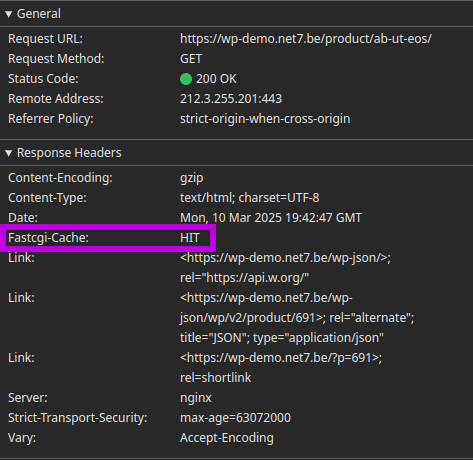
The static assets are all left as is meaning they’re not bundled together in any way, and we added a few common extensions for the demo. There’s also some CSS in the header thus blocking the initial render.
We still get a 100 performance score on lighthouse (cache was disabled for the test of course).
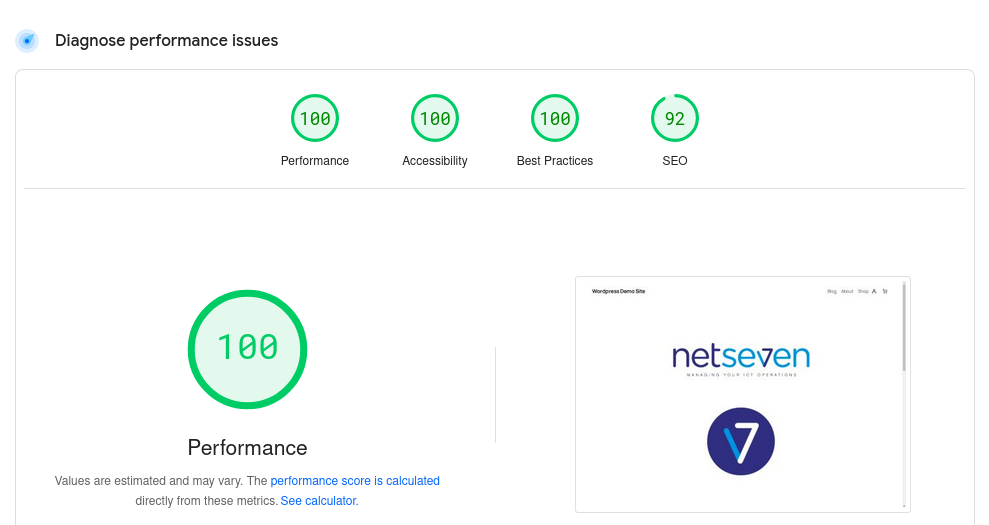
We also enable a Redis Object Cache plugin using the local Redis instance.
Cache management
It’s easy for us to create exceptions for caching based on locations, headers, …
However we do provide a UI (secured behind password by default) for manual cache purging requests.
We might create a WordPress plugin for cache clearing operations if there’s demand for it.
Security
We manage some security aspects for you by default, including some measure of abnormal behavior detection, firewalling and blocking known abuser IP ranges and bot user agents.
You can subscribe to an optional transparent WAF that we maintain (based on modSecurity) which also comes with a security dashboard.
As always, we’re directly involved in crafting the whole thing and can help you monitor, add the correct exceptions and get alerts in case of abnormal behavior.
Web Stats
As a separate option you can request access to our shared Matomo web stats platform.
By default we automatically ingest the web logs into it for you but you can also use JS-based stats and Matomo tags.